Texture entire scenes in Blender automatically with StableDiffusion2 depth to image. Blender is the free and open source 3D creation suite. It supports the entirety of the 3D pipeline—modeling, rigging, animation, simulation, rendering, compositing and motion tracking, even video editing and game creation.
Advanced users employ Blender’s API for Python scripting to customize the application and write specialized tools; often these are included in Blender’s future releases.
Carson Katri has built stable diffusion directly into blender allowing you to texture and shade entire scenes in an instant.
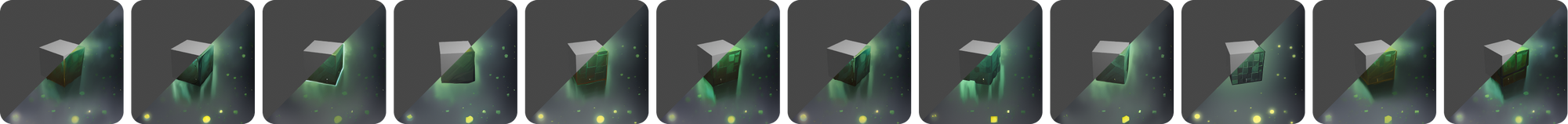
 GitHubcarson-katri
GitHubcarson-katri- Create textures, concept art, background assets, and more with a simple text prompt
- Use the 'Seamless' option to create textures that tile perfectly with no visible seam
- Texture entire scenes with 'Project Dream Texture' and depth to image
- Re-style animations with the Cycles render pass
- Run the models on your machine to iterate without slowdowns from a service
- Download the latest release and follow the instructions there to get up and running.
- On macOS, it is possible you will run into a quarantine issue with the dependencies. To work around this, run the following command in the app
Terminal:xattr -r -d com.apple.quarantine ~/Library/Application\ Support/Blender/3.3/scripts/addons/dream_textures/.python_dependencies. This will allow the PyTorch.dylibs and.sos to load without having to manually allow each one in System Preferences.
#StableDiffusion2 depth to image can texture entire scenes in Blender automatically.
— Carson Katri (@CarsonKatri) December 15, 2022
Try it for yourself: https://t.co/2hgFmQJKL4 pic.twitter.com/Adncq3jfXC




Related Posts
Tools of the Trade (Video Content Edition)
Apr 06, 2023
Notion 2.0
Apr 06, 2023
The complete Reference Sheet
Feb 16, 2023